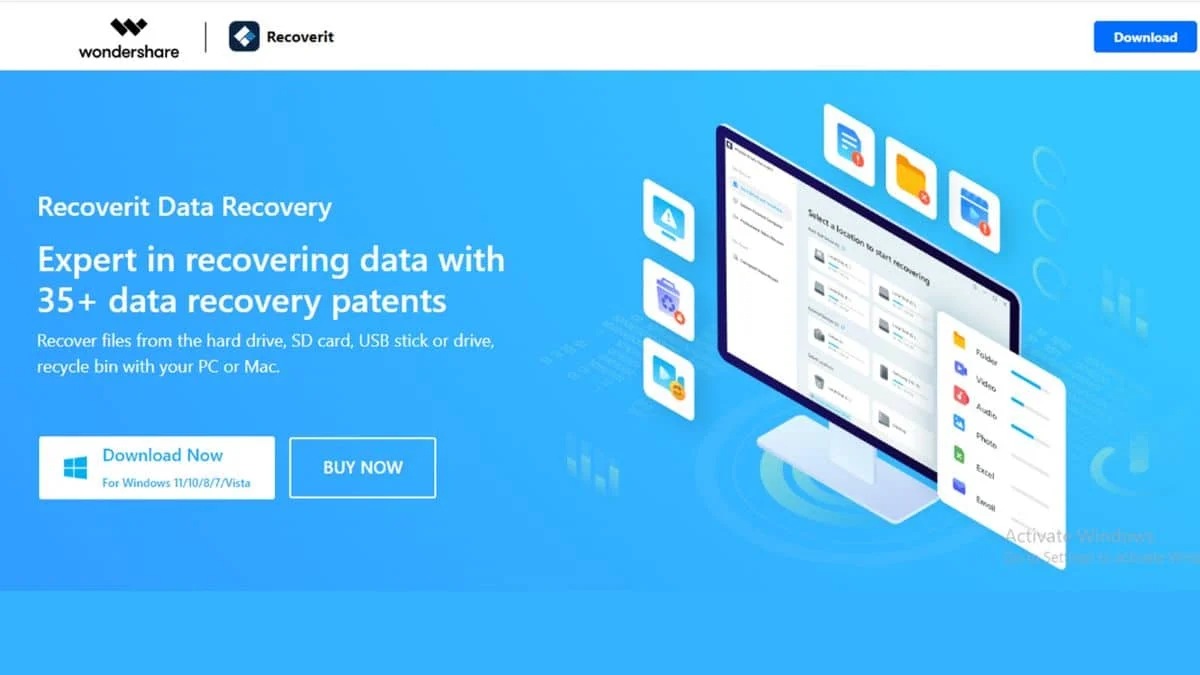The recycling bin is essential for electronic devices like computers, laptops, and smartphones. Everyone needs to delete some data that they think is no longer useful. Once deleted, the files go into the recycle bin. These files can stay there for 30 days per the default settings and will be permanently deleted after that. The system will not ask you before deleting these files. If, by mistake, you delete an important file, then you may not be able to get it back. Thus, before permanently deleting the files, check the recycle bin first.
However, you might lose the data permanently if the recycle bin gets emptied accidentally or due to any virus, malware attack, or system issue. There is no need to get worried as an award-winning data recovery tool will help you recover all your lost data with ease. It is Wondershare Recoverit. Using this data recovery tool, you can easily and efficiently recover deleted files from the recycle bin.
Part 1: Are Files Deleted from the Recycle Bin Recoverable?
Have you accidentally deleted files from recycle bin? If yes, many people might think it would be impossible to get those files back. You need to relax if you are also stressed due to the unfortunate incident. It is because you can recover the deleted files from recycle bin. When files are deleted, they are deleted from the folder but not erased from the storage space. So chances are that they can be recovered. The files are available till the space where they are stored is not overwritten. So, do not save any new files in that location before scanning the recycle bin using a third-party software recovery tool.
Part 2: The Most Innovative Recycle Bin Data Recovery Tool
Data loss is crucial, and no one would like to face it. In any such event, it is essential to troubleshoot the potential causes to retrieve the lost data effectively. Now, the main problem is selecting a data recovery tool that can accurately recover lost data. Here are some tips to help you select the best data recovery tool.
Easy to use – look for easy-to-use data recovery software with an interactive interface. This allows even first-time users without technical knowledge to use the software and recover lost data.
Compatibility – make sure that the software you use is compatible with your operating system.
File type support – You should select a tool that can recover the type of file you have lost. These include documents, videos, emails, audio, etc.
Preview function – Look for this feature, as it will help you save time. When you can review the files, you will only download the right file making the recovery process quick and easy.
Data privacy – as you are recovering your personal and confidential data, ensuring that the software follows the necessary security guidelines is essential.
After checking these tips, we suggest you use Wondershare Recoverit software for data recovery. This reliable data recovery tool allows users to recover their lost files in just 3 easy steps. The interface is very clean and interactive; anyone can easily use it. It supports 1000s of formats and innumerable scenarios of data loss. From deleted file recovery to data recovery, partition recovery, and recovery due to tech issues, the tool can guarantee the safe recovery of your important data.
Features:
- Wondershare Recoverit supports 1000+ file formats, including documents, photos, videos, archives, audio, and other formats.
- The tool supports 2000+ storage devices. Using this hi-tech data recovery tool, you can recover data from memory cards, recycle bins, hard disks, SSD, removable devices, and cameras.
- The tool supports advanced encryption so users can rest assured of the security of their data.
- The tool has the highest data recovery rate of 95%.
Part 3: Simplified Instructions to Recover Data from the Emptied Recycle Bin
If you have accidentally emptied the recycle bin, use the Wondershare Recoverit tool. It will help you to recover the files in three easy steps, further discussed in the article.
Step 1: Launch the Wondershare Recoverit software. Look for the ‘Quick Access’ option on the Window and hit the ‘Recycle bin’ button.

Step 2: Scan the recycle bin
Now, scan the recycle bin to see if the lost files can be recovered. There are 2 options available for scanning. They are all around scanning and deep scan. The all-around scanning is set by default, and it runs automatically to find the lost files and recover them.

If the files you seek are not on the list, hit the ‘deep scan’ button. The option will conduct a deep scan and also recover the missing files.

Step 3: Preview and Recover
There are 3 formats in which you can preview the file. These are icons, detail, and list. You can check out the files, select the ones you want to recover, and click the ‘Recover’ option.

You can select a new location to save the retrieved files to prevent overwriting.

Pros:
- Interactive interface
- No technical knowledge is required to use the tool
- Free trial pack available
Cons:
Low storage (100MB) is available with the trial version.
Conclusion
Data recovery software is a life-saving tool that helps you to get back the lost, corrupt, or deleted data in the recycle bin, hard drive, SSD, memory card, etc. It is the best solution for problems like accidental deletion, hardware malfunction, system crash, formatting errors, etc. Wondershare Recoverit is the ultimate choice for accurate and efficient data recovery. It is loaded with advanced techs that ensure 100% data recovery.