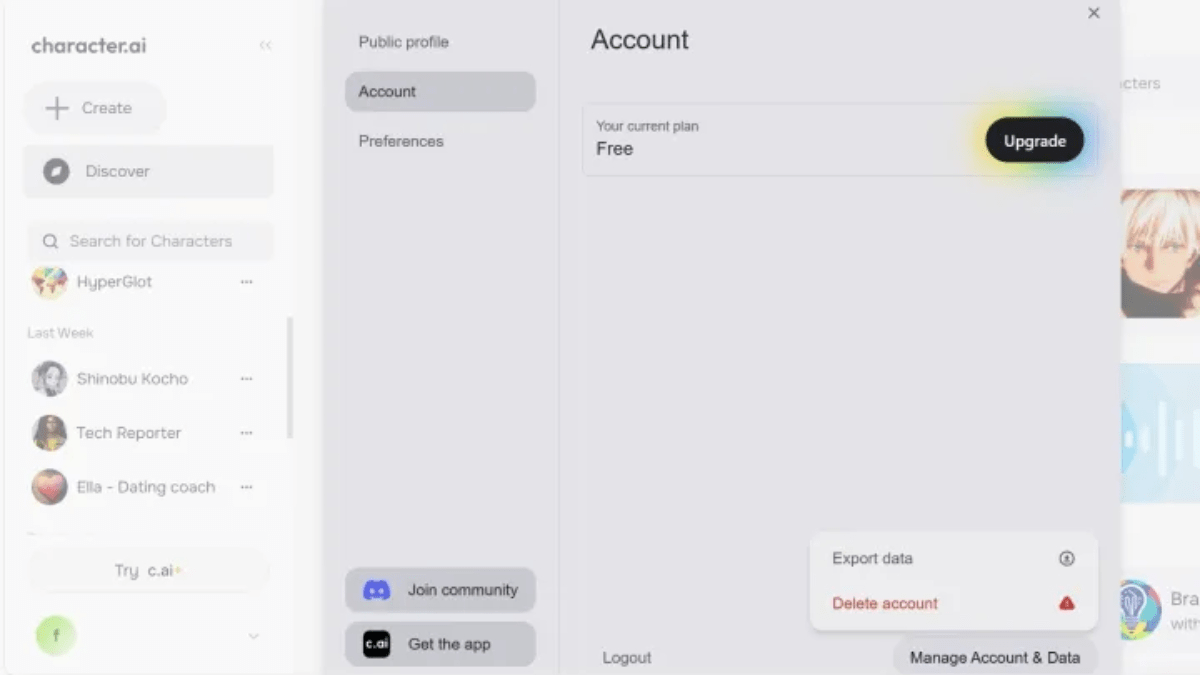Character.ai has been a standout AI chatbot since its launch in late 2022, gaining popularity for its creative and entertainment-focused approach. Whether you’re chatting with notable figures, fictional characters, or conceptual personas like teachers or therapists, Character.ai offers a unique and engaging experience. However, if you’re ready to move on, here’s a quick guide on how to delete your Character.ai account and some reasons you might consider doing so.
How to Delete Your Character.ai Account
Steps:
- Select Your Account Name: At the bottom of the Character.ai home page, click on your account name.
- Access Account Settings: Navigate to Settings > Account > Manage account & Data > Delete account.
- Confirm Deletion: Enter your password and select Delete account to confirm.
- Backup Your Data: If there’s any data you want to keep, be sure to back it up. You can also select Export data in the Account section.
Why You Might Want to Delete Your Character.ai Account
- You’re Finished with the Service: If the novelty has worn off and you haven’t logged on in a while, it might be time to delete your account. Changes and upgrades to the site might not align with your preferences anymore.
- You Prefer a Competitor AI Service: With various AI chatbots available like ChatGPT, Microsoft Copilot, and Google Gemini, you might find one that better suits your needs and style.
- You Want to Erase Your Data: Concerns about privacy and data security can be a significant reason. While you can delete individual chats, a complete account wipe might be more efficient if you have numerous conversations.
- You Want to Start Fresh: Deleting your account to create a new one can help if you’re facing issues or simply want to reset. Character.ai doesn’t allow complete deletion of characters, so a fresh start might be necessary.
- Reducing AI Influence: Limiting your interaction with AI services can provide a sense of security and reduce your digital footprint.
Whether you’re moving on to another AI service or just taking a break from AI interactions, these steps will help you delete your Character.ai account smoothly.
TOPICS:
Character.ai