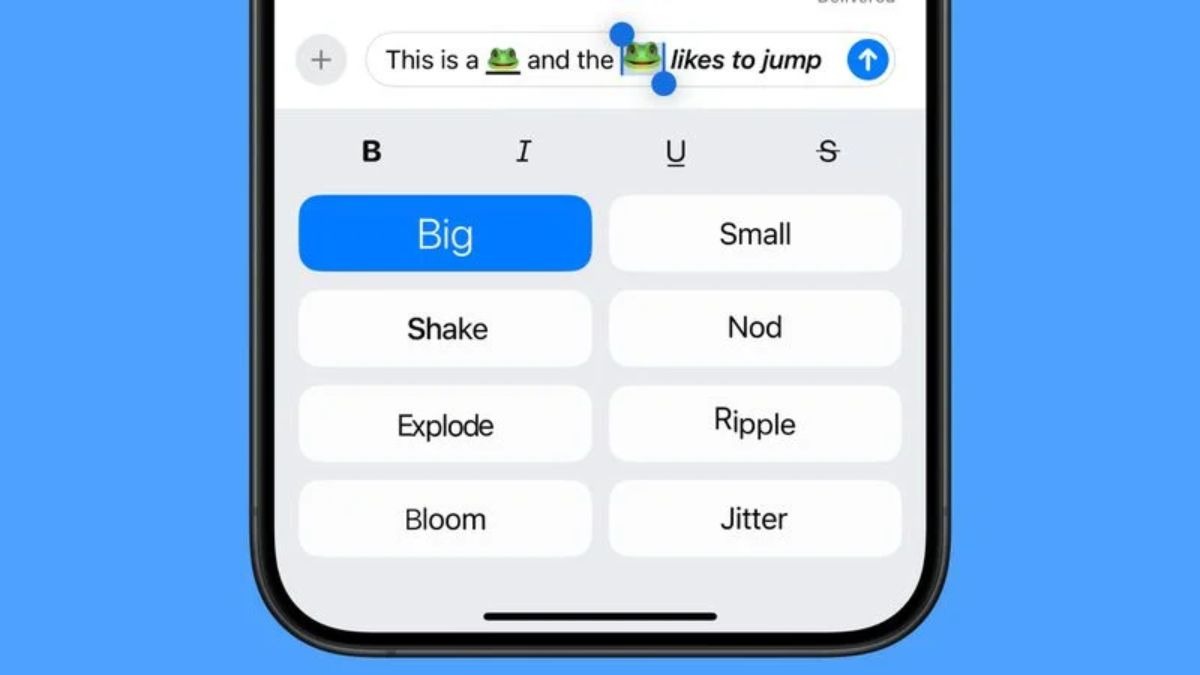Apple’s latest iOS 18 update is set to revolutionize how users interact in the Messages app with the introduction of animated text effects. These new features allow users to apply expressive animations to their texts, making conversations more engaging and personalized.
The latest update offers a range of effects, including Big, Small, Shake, Nod, Explode, Ripple, Bloom, and Jitter. These effects can be applied to entire messages, specific words, phrases, or even emojis and stickers. The addition of these animated elements adds a playful and dynamic layer to text conversations, giving users more creative control over how they express emotions and ideas.
Using the new text effects is straightforward. Users can highlight the desired text, emoji, or sticker by double-tapping on it. From there, a selection can be adjusted using anchors. Once the selection is made, users can access the new effects by tapping the “A” icon in the suggestions bar above the keyboard. Alternatively, the Text Effects option can be accessed from the popup menu, which appears by tapping the right chevron button. After selecting this option, users are presented with a variety of effects to choose from, allowing for instant customization.
Apple’s move toward more expressive messaging is part of the broader trend of enhancing personalization within apps. With social interactions increasingly occurring online, features like these offer users the chance to convey tone and emotion in a way that text alone often cannot.
iOS 18’s new text effects are expected to be a hit among users seeking more creativity and fun in their everyday communication, further solidifying Apple’s position at the forefront of mobile innovation. The update is anticipated to roll out in the coming months, with users eagerly awaiting the enhanced experience.