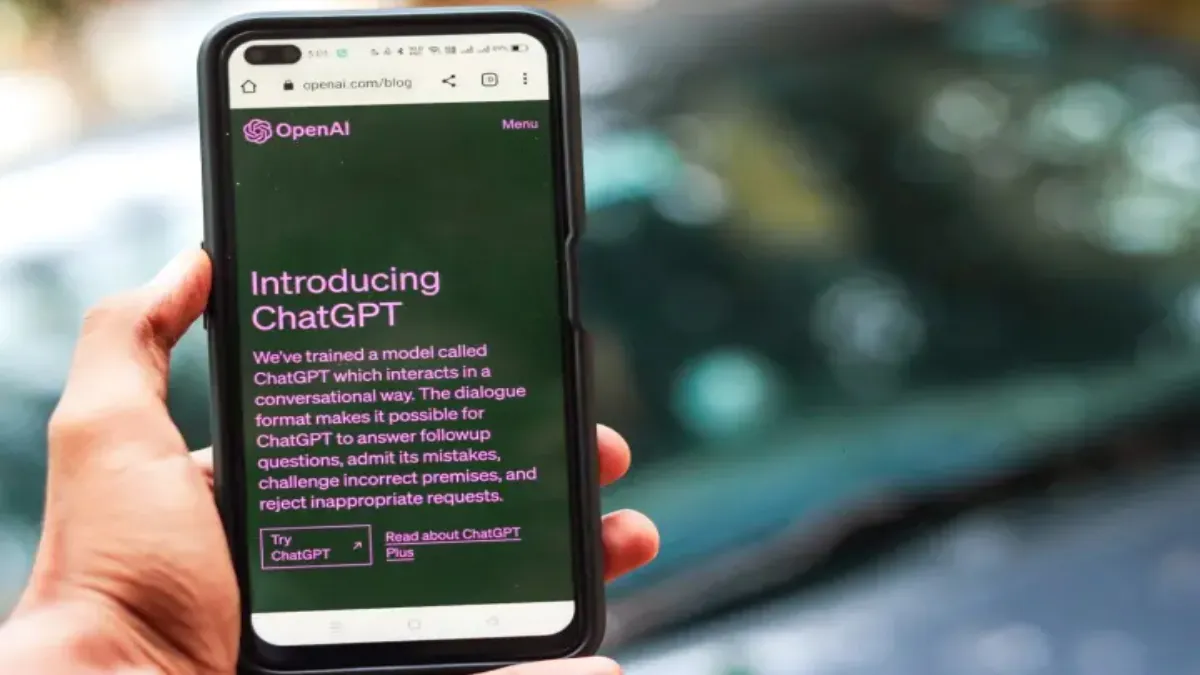Interacting with ChatGPT, the groundbreaking AI chatbot developed by OpenAI, has become a captivating and even slightly eerie experience for many. With its uncanny ability to generate responses that mimic human conversation, ChatGPT has taken the world by storm since its launch in 2022. Available in both free and paid versions, this AI marvel is accessible not only through web browsers but also via dedicated apps for iOS and Android devices, making it more convenient than ever to engage with this cutting-edge technology.
How to Use ChatGPT on Your iPhone
OpenAI has provided an official ChatGPT app for iPhone users, offering the most seamless and feature-rich experience.
- Download the App: Navigate to the App Store, search for “ChatGPT — The official app by OpenAI,” and install it on your iPhone.
- Launch the App: Once installed, open the ChatGPT app.
- Sign In or Create an Account: If you’re new to ChatGPT, you’ll need to sign up for an account using your preferred method, such as Apple ID, Google account, or email address.
- Verify Your Account: Follow the on-screen instructions to verify your account, which may involve providing your mobile phone number for authentication.
- Start Chatting: Once signed in, you can begin interacting with ChatGPT by typing your messages in the chat field and sending them.
- Enjoy Voice Chatting: Optionally, you can use the voice input feature by tapping the waveform button in the message field and speaking your message aloud.
How to Use ChatGPT on Your Android Phone
Using ChatGPT on an Android device closely mirrors the iOS experience, with an official app available for download from the Play Store.
- Download the App: Head to the Play Store, search for “ChatGPT,” and download the official app.
- Sign In or Create an Account: If it’s your first time using ChatGPT, sign up for an account. Otherwise, log in using your credentials.
- Verify Your Account: Similar to the iOS setup, you may need to verify your account using a mobile phone number.
- Start Chatting: Once authenticated, you’re ready to engage with ChatGPT by typing your queries into the chat interface.
The Best ChatGPT iPhone Apps
While the official ChatGPT app offers a solid experience, several third-party apps enhance the ChatGPT experience on iOS devices:
- Genie – AI Chatbot: Offers advanced features like image recognition and PDF summarization but comes with a subscription fee for full access.
- ChatOn – AI Chatbot Assistant: Provides a variety of chat modes and functionalities, albeit with a subscription model for unlimited usage.
- Perplexity – Ask Anything: A free and straightforward ChatGPT app with no subscription costs, making it an attractive option for many users.
The Best ChatGPT Android Apps
Although there’s no official ChatGPT app on the Play Store, several alternative apps offer similar capabilities:
- Nova – ChatGPT AI Chatbot: Offers a visually appealing interface and access to the GPT-4 model but requires a subscription for unlimited usage.
- ChatSonic: Super ChatGPT App: Integrates ChatGPT with additional AI services and functionalities, albeit with limitations on usage that may require a subscription.
- Bing – Your AI Copilot: While not ChatGPT-powered, this app offers AI chatbot capabilities and creative options, making it a compelling alternative for Android users.
Use Safari, Chrome, or Another Web Browser
For those who prefer not to download additional apps, ChatGPT remains accessible through web browsers on both iOS and Android devices. Simply visit the OpenAI website to start chatting with ChatGPT directly from your browser.
Unlock the full potential of ChatGPT on your mobile device today and delve into the fascinating world of AI-powered conversation!