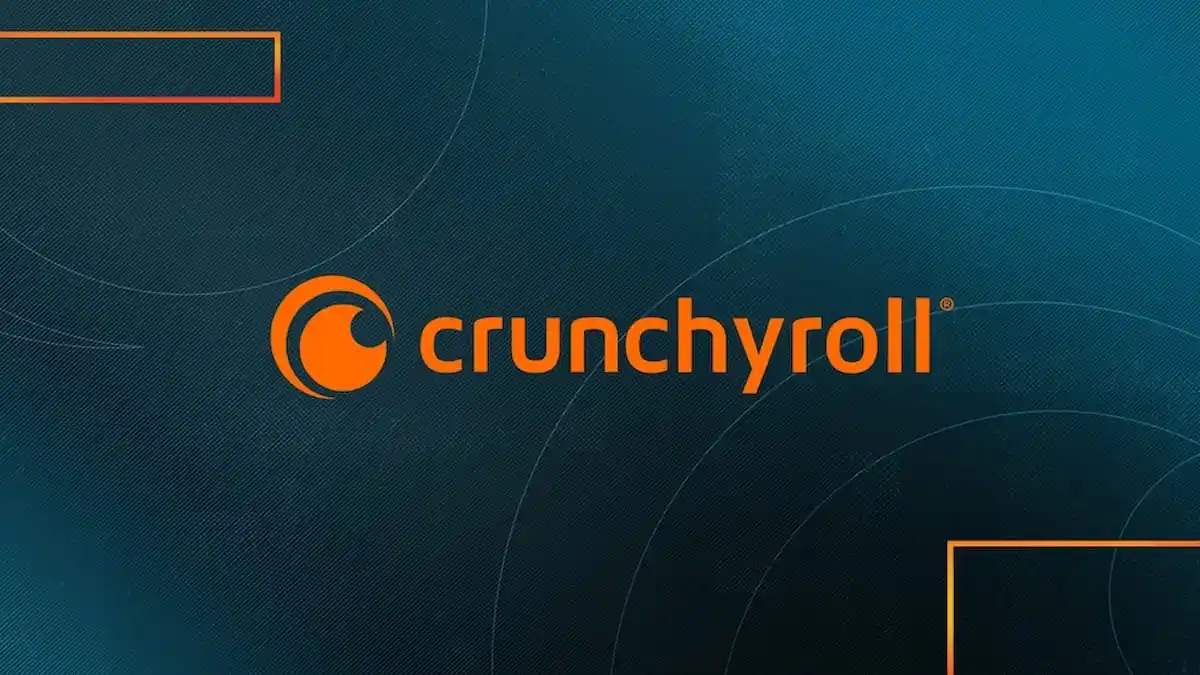Encountering an error while settling down to indulge in some anime on Crunchyroll can be as frustrating as deciphering Elon Musk’s child’s name. But fear not, dear viewer, for errors, albeit annoying, are not uncommon in the world of streaming. Whether it’s the dreaded p-dash-28 error or some other cryptic code, there are a few troubleshooting steps you can take to get back on track and immerse yourself in the world of anime once more.
So, what exactly causes this enigmatic p-dash-28 error? Well, it could be a multitude of factors at play. Perhaps there’s a server overload, meaning too many fellow anime enthusiasts are vying for streaming content simultaneously. Alternatively, your device might be grappling with a cache overload or wrestling with a shaky internet connection. And let’s not forget about geo-restrictions, which could be thwarting your viewing pleasure if you’re accessing content from a restricted location. Furthermore, outdated or corrupted Crunchyroll apps could also throw a wrench into your streaming plans.
Now that we’ve pinpointed the potential culprits, let’s delve into some possible solutions:
- Check server status: Begin your troubleshooting journey by verifying if Crunchyroll’s servers are experiencing downtime. A quick visit to the Downdetector website can provide insights into server status and any reported outages.
- Reset your network: If your internet connection seems sluggish or unstable, try the classic IT maneuver of resetting your router. Additionally, consider rebooting your viewing device for good measure or performing a network reset.
- Modify DNS: Optimize your internet connection by switching to public DNS servers like Google or Cloudflare. Adjust your device’s DNS settings accordingly for potentially smoother streaming.
- Check for app updates: Ensure you’re running the latest version of the Crunchyroll app by checking for updates on your respective app store. If an update is available, download it promptly or consider reinstalling the app altogether.
- Clear your cache: Sometimes, clearing your browser’s cache and cookies can work wonders for resolving playback issues. Navigate to your browser’s history or privacy settings to clear cached data and browsing history.
- Other potential fixes: If you suspect regional restrictions are at play, consider using a VPN to bypass them. Additionally, disable any browser extensions or plug-ins that could be interfering with streaming. And if all else fails, don’t hesitate to reach out to Crunchyroll support for assistance.
In the ever-evolving landscape of streaming, encountering errors is par for the course. But armed with these troubleshooting tips, you’ll be better equipped to tackle any obstacles that come your way and resume your anime binge-watching sessions with ease.