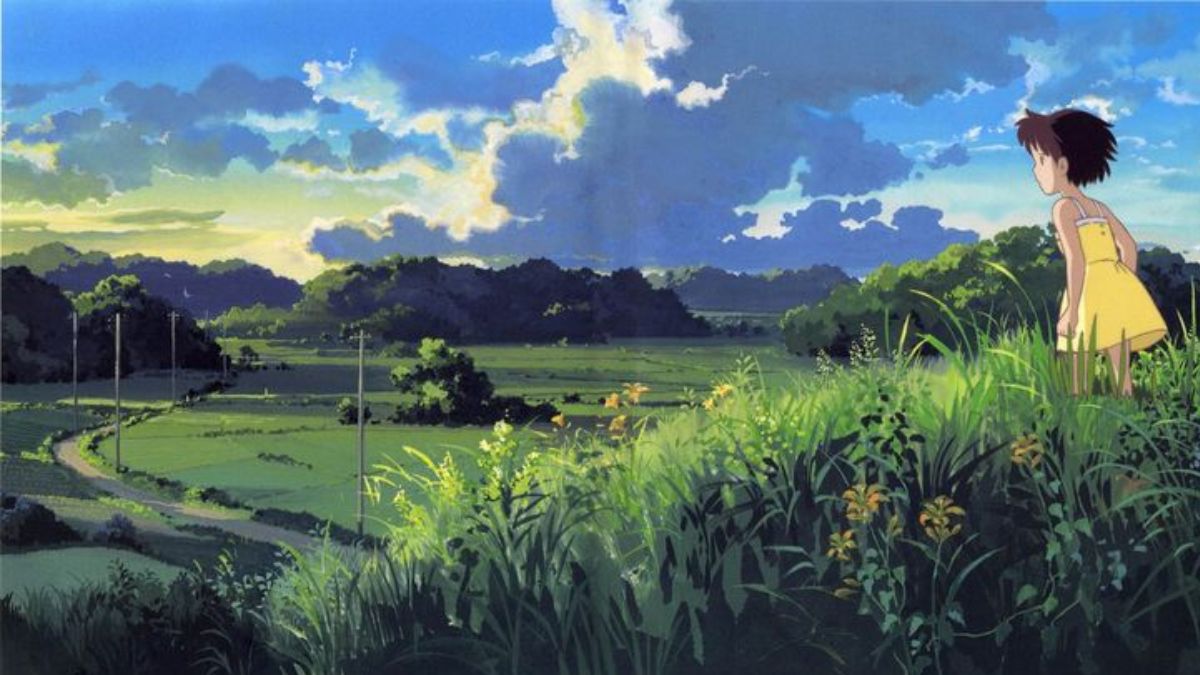
Advertisement
Yeah, this whole Studio Ghibli-style AI trend is really taking over the internet! OpenAI’s latest image generator in ChatGPT-4o has made it super easy for users to create artwork that mimics the hand-drawn magic of Hayao Miyazaki’s legendary films like Spirited Away and The Boy and the Heron.
People have already flooded social media with Ghibli-style portraits of Bollywood stars like Shah Rukh Khan, Salman Khan, and Aamir Khan. While some are loving the AI-generated art, others see it as a disrespect to Miyazaki’s craftsmanship. After all, Ghibli movies have a very distinct charm that comes from painstakingly detailed animation—something AI can’t truly replicate.
However, not everyone can access this feature in ChatGPT unless they pay for the Plus subscription ($20/month). But there’s a free workaround! Elon Musk’s xAI chatbot, Grok 3, also lets users generate Studio Ghibli-style portraits without a subscription.
How do you create Ghibli-style AI images?
Using Grok 3 (Free Option):
-
Access Grok 3 (if available to you).
-
Use a detailed prompt (e.g., “A Ghibli-style portrait of Virat Kohli and Sachin Tendulkar at Lord’s”).
-
Upload a photo (if the tool allows).
-
Generate and enjoy your AI masterpiece!
Using ChatGPT-4o (Paid Option):
-
Subscribe to ChatGPT Plus via OpenAI’s website.
-
Open ChatGPT and tap the three-dot icon on the prompt bar.
-
Select the “Image” option.
-
Enter a detailed prompt (e.g., “A Ghibli-style illustration of PM Narendra Modi and Donald Trump shaking hands at the Taj Mahal”).
-
Let AI work its magic!
It’s a fun way to see famous figures reimagined in Ghibli’s whimsical world, but whether AI can ever match Miyazaki’s artistry is a whole other debate. What do you think—cool trend or creative overstep?
