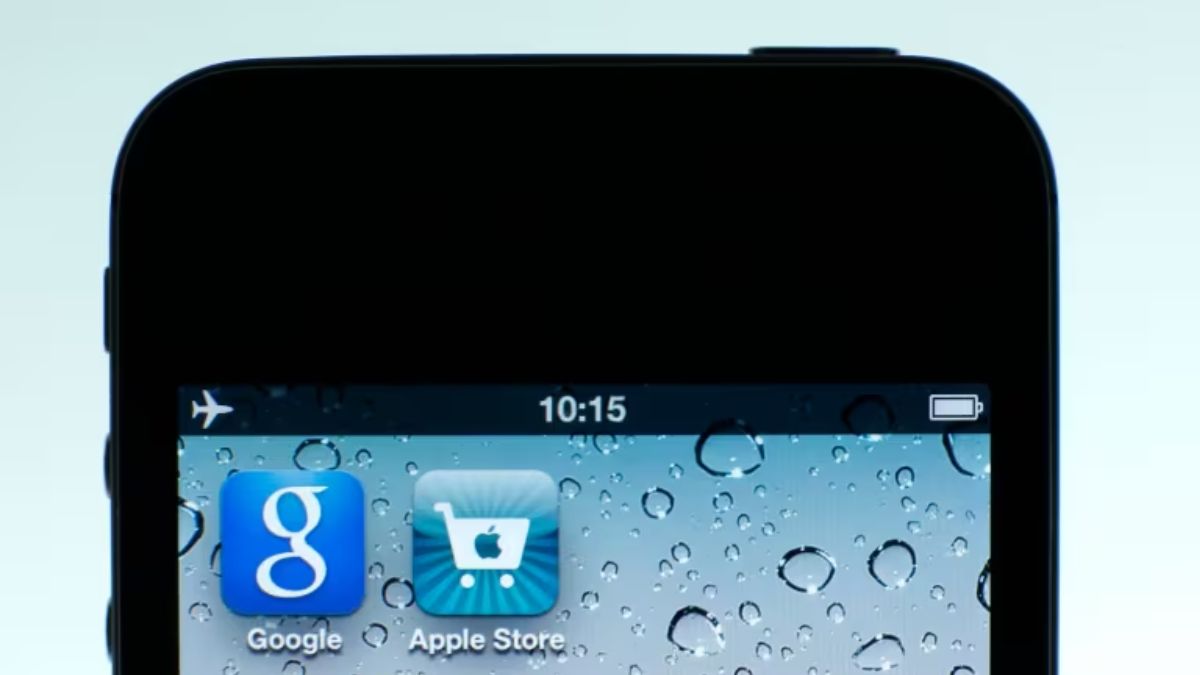Managing digital subscriptions has become increasingly important in today’s world of recurring payments for apps and services. Whether you’ve forgotten about an app you no longer use or want to cut down on monthly expenses, both Apple and Google offer quick and easy ways to review and cancel active subscriptions. You can manage these services on your desktop or mobile device, ensuring you’re not unknowingly paying for unused subscriptions.
To cancel subscriptions on Apple devices, users can go through their iPhone, iPad, or Mac. On mobile, simply open the Settings app, tap on your Apple ID at the top, and select Subscriptions. This will display all your current and expired subscriptions. From there, choose the service you wish to cancel and tap Cancel Subscription to stop future charges. You’ll still have avail to the service till the end of the billing cycle.
For those using a Mac, the process is similar. Open the App Store, click on your profile in the bottom left, and select Manage next to Subscriptions. You can then view all active subscriptions and cancel any unnecessary ones.
Google Play users can cancel subscriptions via their Android device or desktop. On mobile, open the Google Play Store app, tap the profile icon, and navigate to Payments & Subscriptions, then Subscriptions. Here, you’ll see a list of your active subscriptions, and you can cancel by selecting the relevant service and tapping Cancel Subscription.
On a desktop, visit play.google.com, go to My Subscriptions, and cancel any services directly from the browser.
Regularly reviewing your subscriptions is a smart way to avoid paying for services you no longer need, helping you manage your digital finances more effectively.