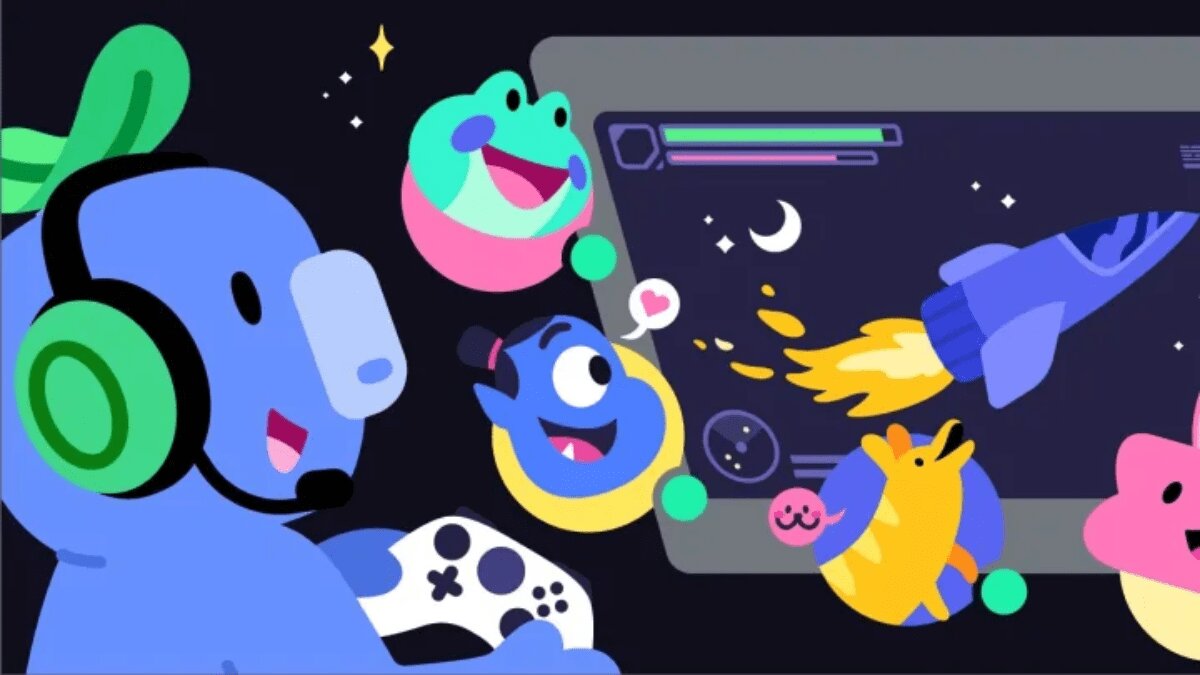For the longest time, PlayStation gamers were left scratching their heads, wondering why Sony hadn’t integrated Discord—the popular chat app for gamers—into the PS5. After all, Discord had become the go-to platform for voice and text chats in the gaming world. It was a bit surprising how long Sony took to catch up. At first, there wasn’t even a native Discord app available on the console, but thanks to a much-needed update, chatting with friends while playing your favorite PS5 games is now way easier.
How to Use Discord on PS5
Once your PS5 is updated to the latest software, you’re just a few steps away from being able to chat with friends on Discord while enjoying the best multiplayer games on the PS5. Here’s how to set it up:
Step 1:
Go to Settings on your PS5, then head to Users and Accounts > Linked Services. Find and select Discord.
Step 2:
Next, either follow the on-screen link or scan the QR code with your phone to open the Discord mobile app.
Step 3:
When prompted, enter the code from your PS5 into the Discord app to authorize the connection between your accounts.
Step 4:
To start chatting, open up your Game Base station (where you manage your friends and party chats) and choose the Discord tab.
Step 5:
Pick the Discord server or group chat you want to join. You’ll be able to talk with your friends directly from there.
Step 6:
If someone on Discord gives you a call, you’ll get a notification right on your PS5. You can hop into the call instantly through that notification.
The best part is this works with any of the top PS5 headsets or even your regular earbuds. If you’re wondering how to connect AirPods to your PS5, we’ve got you covered on that too!
Now, you can enjoy a seamless gaming experience while staying connected with your Discord friends, all from the comfort of your console.