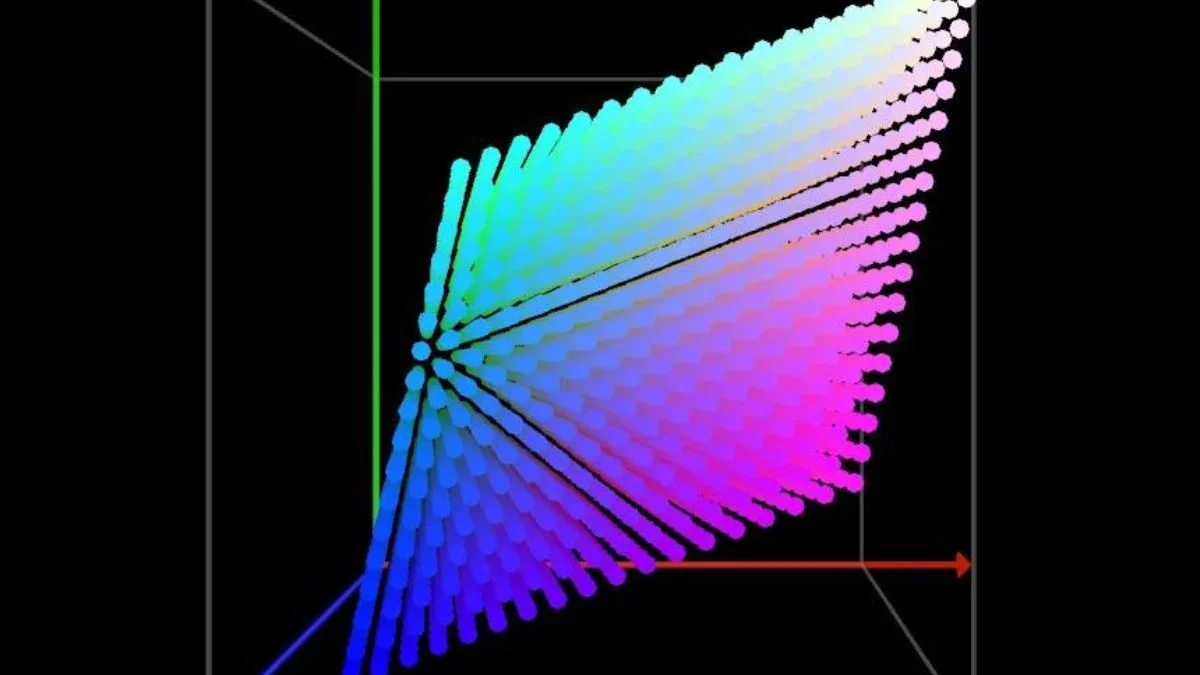When shopping for a new monitor or TV, you might come across terms like “color gamut” and “color space,” which can be confusing. Here’s a straightforward guide to understanding these concepts and their relevance to your display.
What Is a Color Gamut?
A color gamut represents the range of colors that a display can reproduce. While our eyes can perceive a vast spectrum of colors, no display can show every color visible to the human eye. The color gamut defines the subset of colors a display can display.
For example, standard dynamic range (SDR) TVs can produce about 16.7 million colors, which is a fraction of the entire visible spectrum. High dynamic range (HDR) TVs, however, can display over 1 billion colors, offering a more expansive color range and richer detail.
What Is a Color Space?
A color space is a standardized model that organizes colors and defines how they should be reproduced. Here are some key color spaces you might encounter:
- sRGB/Rec. 709: This is the most common color space, used for most web content and standard monitors. It covers about 35.9% of the visible color spectrum.
- DCI-P3: Developed for digital cinema, DCI-P3 covers around 53.6% of the visible spectrum and offers a wider range of colors than sRGB.
- Rec. 2020: This color space covers 75.8% of the visible spectrum and is used for high-end TVs and professional applications. It includes more colors but might be overkill for typical consumer needs.
Understanding Percentage Coverage
Displays often advertise how much of a color space they cover, such as “97% of DCI-P3” or “125% of sRGB.” This percentage usually refers to how much of a particular color space the display can reproduce. For example, “97% of DCI-P3” means the display can show 97% of the colors defined by the DCI-P3 color space.
Sometimes, percentages over 100% might indicate that the display’s color gamut is larger than the standard color space, but not necessarily that it covers all the colors within that space. For accurate color reproduction, focus on color coverage percentages and look for terms like “color coverage” to understand how much of a color space a display can accurately reproduce.
Additional Factors Affecting Color Quality
Beyond color gamut and color space, other display specs also impact how colors look:
- Peak Brightness: Higher brightness helps displays compete with ambient light and enhances HDR content. For TVs, aim for at least 800 nits for HDR. Monitors can generally work well with 500-600 nits.
- High Dynamic Range (HDR): HDR technology allows for richer colors and better contrast. Common HDR formats include HDR10, HDR10+, and Dolby Vision, with Dolby Vision providing the best performance.
- Contrast Ratio: The contrast ratio measures the difference between the darkest and lightest parts of a display. A high contrast ratio ensures deeper blacks and more vivid images. OLED displays are known for their superior contrast ratios.
For most users, understanding these technical details can help in selecting a display that meets their needs, whether for general use or professional work.