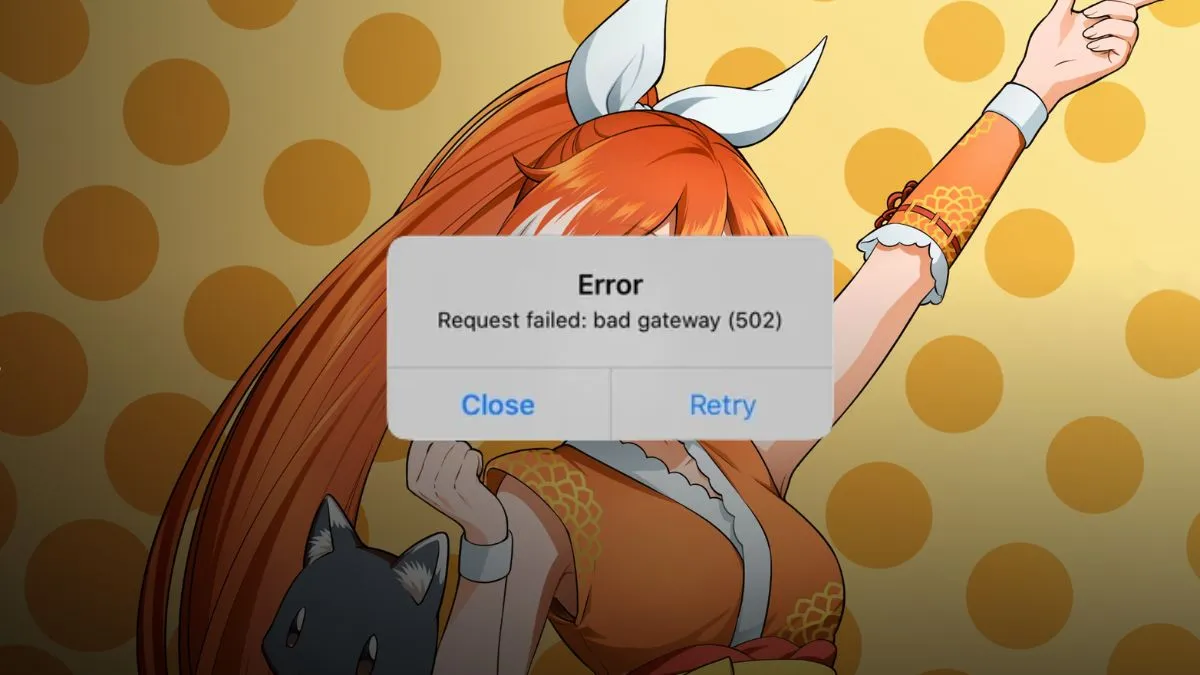When Crunchyroll, the beloved haven for anime aficionados, experiences downtime, it’s akin to a blackout in the otaku universe. With few alternative platforms available, anime enthusiasts find themselves in a quandary, eagerly awaiting Crunchyroll’s restoration to full functionality.
Following the merger of Crunchyroll with Funimation, the landscape of anime streaming options underwent a significant transformation. For many, Crunchyroll became the go-to destination for all things anime, leaving them with limited alternatives when the platform encounters disruptions. While complete crashes are rare occurrences, sporadic issues such as broken subtitles, erratic video players, and the dreaded 502 error can disrupt the viewing experience.
So, what exactly is a 502 error, and how can Crunchyroll users navigate through it? A 502 error signifies a bad gateway, often stemming from server issues. Thankfully, there are several troubleshooting steps users can take to address this pesky error:
- Quick restart: Begin by restarting the Crunchyroll app or closing and reopening your browser, depending on your preferred method of viewing. Sometimes, the issue may have already been resolved on the server end, and a simple restart can set things right.
- Switch browsers or devices: Consider switching to a different browser if you’re using Crunchyroll on a computer, or try accessing the app on an alternate device. This can sometimes circumvent compatibility issues or glitches.
- Check for updates: Ensure that your device, computer, or the Crunchyroll app itself is up to date with the latest software. Outdated versions can often lead to compatibility issues or performance hiccups.
- Disable VPN: If you’re using a VPN, try disconnecting it temporarily as it may interfere with Crunchyroll’s servers. Navigate to your system preferences, locate the VPN connection, and click “disconnect” to disable it.
- Contact support: If none of the above steps resolve the 502 error, consider reaching out to Crunchyroll support for assistance. They can provide insights into whether the issue is site-wide or specific to your device and offer guidance on potential solutions.
While encountering a 502 error can be frustrating, rest assured that Crunchyroll’s dedicated support team is on hand to assist in resolving the issue swiftly. Whether it’s a widespread outage or a localized glitch, anime fans can trust Crunchyroll to work diligently towards restoring seamless streaming experiences for all.